
Every business knows the challenge of juggling a multitude of tasks simultaneously. But what if there was a way to simplify things? That’s where Total Processing steps in, teaming up with Zoho Books to revolutionise the invoicing process.
We’re thrilled to announce our integration into the Zoho platform. Users can now effortlessly create and send invoices while seamlessly collecting payments with our integration within Zoho Books! No more back-and-forth and no more chasing payments – our integration ensures a frictionless journey from invoice inception to a steady flow of payments rolling in.
With over 15 years of experience under its belt, Zoho has mastered creating free invoicing software for every kind of business, enabling merchants to effortlessly collect their payments. From personalising invoice templates to your brand to setting up recurring schedules and invoicing in multiple currencies and languages, Zoho Books can do it all. We simply provide the gateway with smart solutions to help you get paid on time!
So, without further delay, it’s time to address what you’re waiting for. How exactly will your business benefit from this partnership…
Now you’re ready to get started, let’s run through the simple steps to get set up:
1. Add the Total Processing integration to your Zoho Books account.
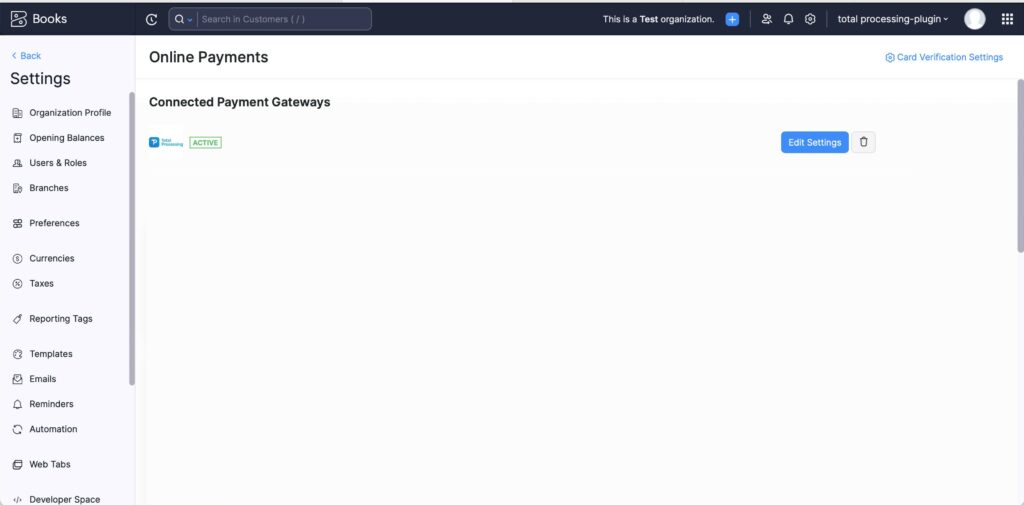
2. Activate the plugin and enter your secret credentials provided by TP.
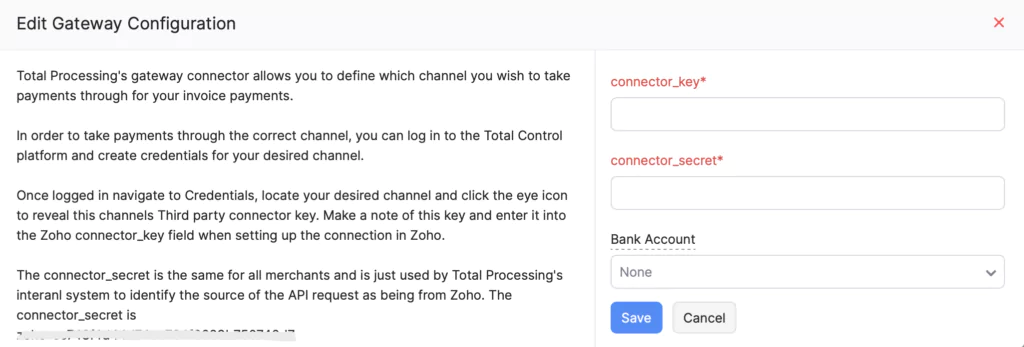
3. Create an invoice and select the payment method as Total Processing Payment gateway.
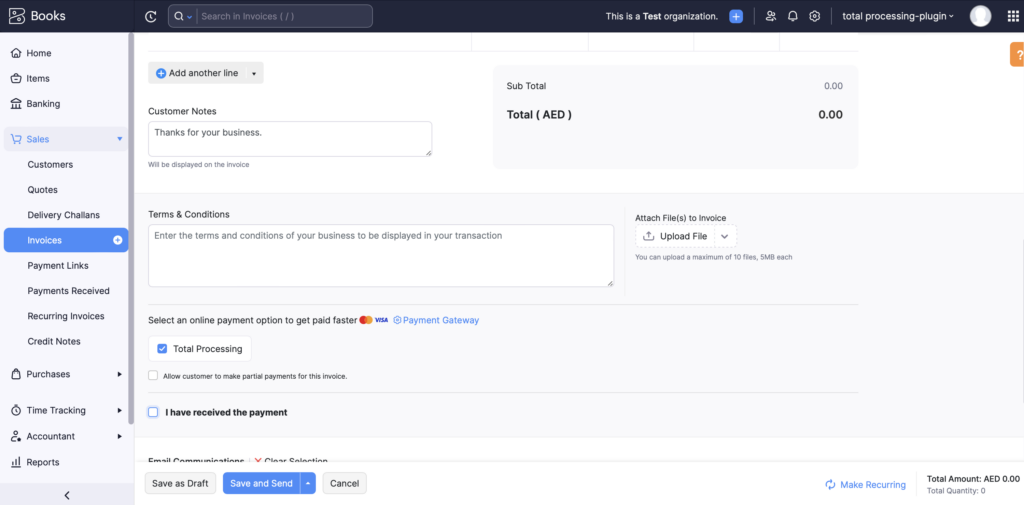
4. Your customers will receive the invoice with the option to pay the invoice online.
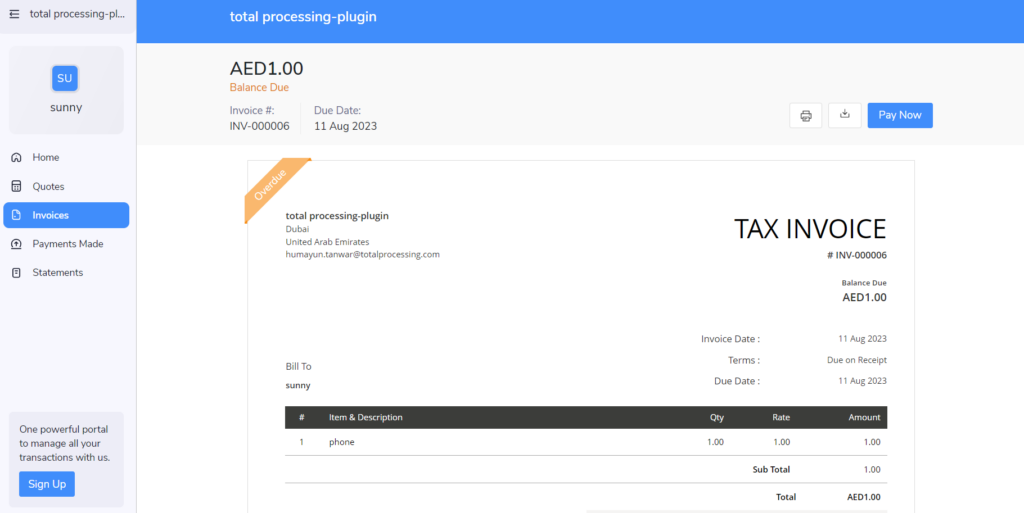
5. Customers can choose to pay using a credit/debit card (more payment methods coming soon!).
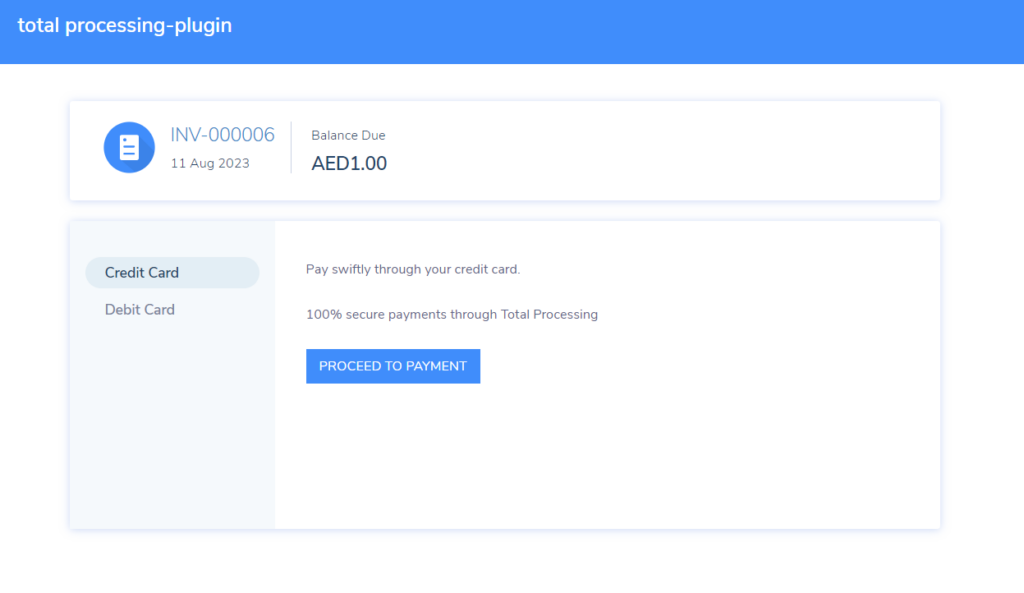
6. Your customers can see the payment page where they can pay the invoice via card or by using Apple Pay which is enabled on demand.

And that’s it, you’re good to go within a matter of clicks!
At Total Processing, we're dedicated to empowering businesses with innovative solutions. Our partnership with Zoho exemplifies our commitment to simplifying operations and enhancing your growth potential. Get in touch today.